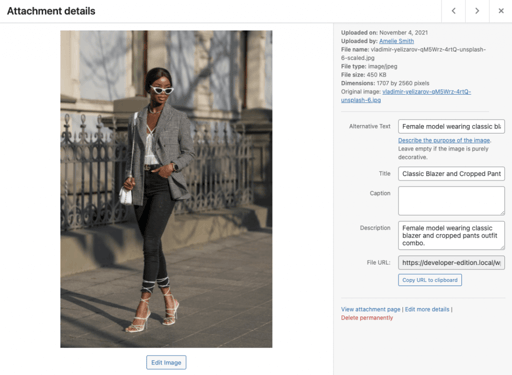You may insert a file or group of files directly from your computer to the editor window by dragging and dropping into a section or column. This feature supports the allowed file types .jpeg, .png, .gif, and mp4. In addition to media files, you are able to easily drag any saved template files (.json) into the editor window.
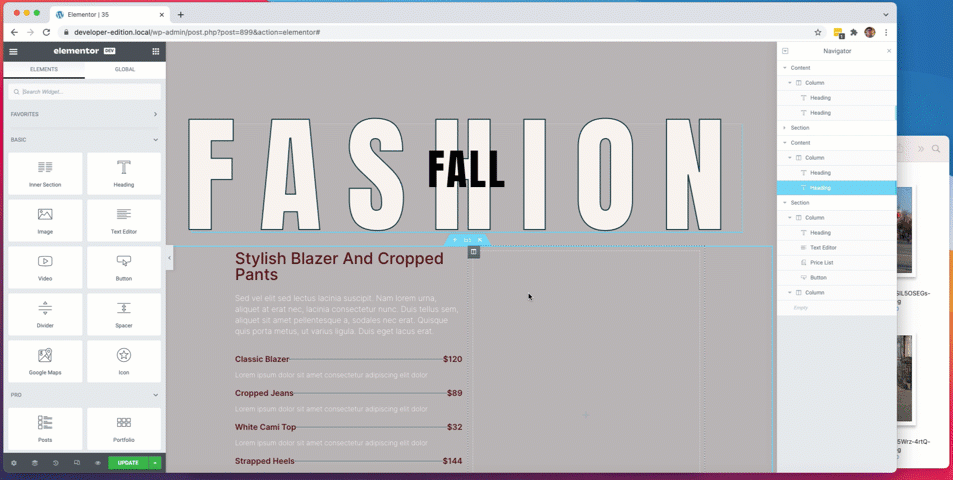
Dragging a media file onto the page will automatically add the media files to the media library, and create the correlating widget on the page (a dragged image will automatically place an image widget in the section, and a video will automatically place a video widget in the section).
Other Information
In order to edit the title, alt-tags, and descriptions of your files, you will need to use the WP Media library functionality.