Save time by assigning the WooCommerce endpoints directly from the Elementor Site Settings panel without leaving your page.
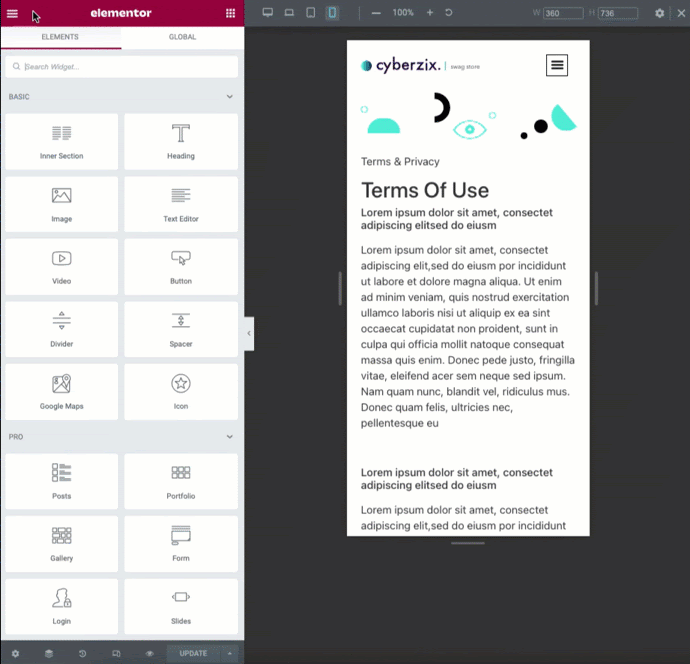
Rather than returning to the dashboard and navigating to the Woocommerce settings pages, you may assign the default pages for your web store from the site settings panel.
- Click the hamburger icon in the Editor panel top corner
- Click on the Site Settings option
- Click on the WooCommerce Pages settings
- Assign your pages by clicking dropdown and entering a few letters and selecting the page from the search results
- Click the blue Update button to save your changes