Opening A Popup By Text Link
- Create your Popup in the Elementor builder Learn More Here
- Navigate to the Popup Settings by clicking the gear icon in the lower corner
- In the Advanced Tab > Open By Selector create an anchor trigger link shortcode (example:
a[href="#link-popup"]) - Set the Display Conditions to Include > Entire Site
- Apply this link anywhere on your website by linking to the anchor trigger link (example: #link-popup)
Example Resources
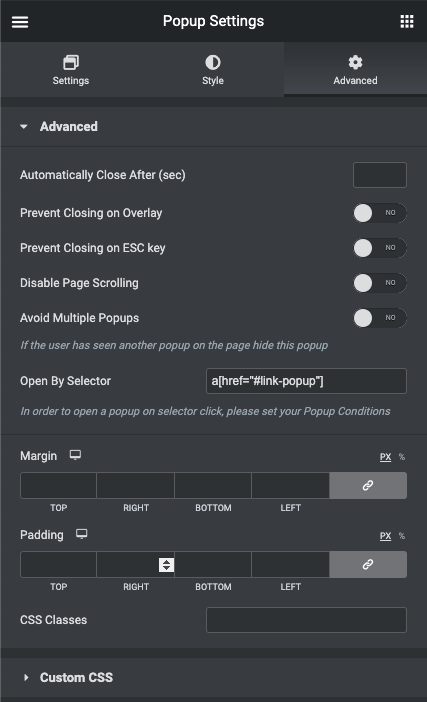
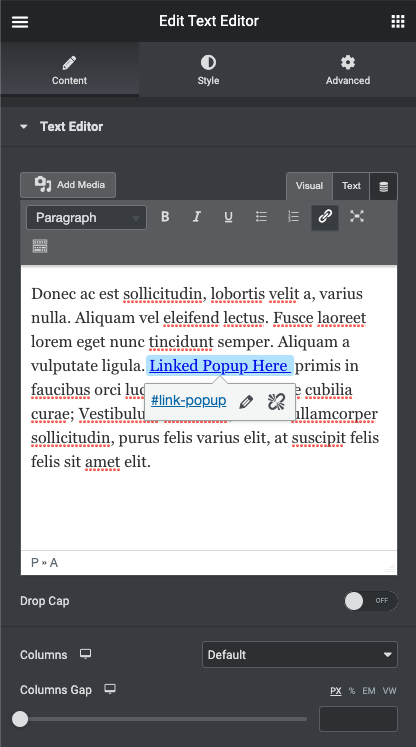
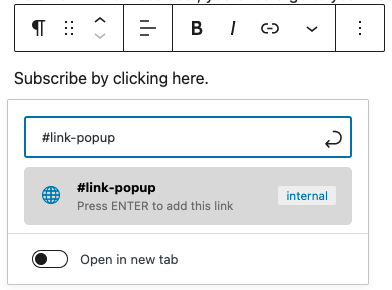
Note: when using the code snippet above, ensure that straight quotes are used rather curly quotes.