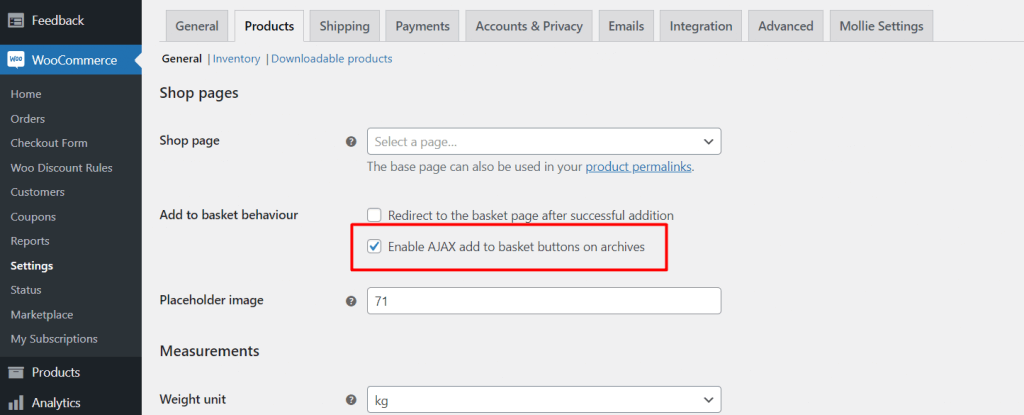Add an Add to Cart button to a specific product anywhere on your site by dragging the Custom Add to Cart widget wherever you need it.
Content
Product
- Product: Select the product to be added to the cart
- Show Quantity: Set to Yes to allow the user to change the quantity
- Quantity: If Show Quantity is set to No, this option becomes available so that you can predetermine the number of items to add to the cart
Button
- Type: Select the type of button to use, choosing from Default, Info, Success, Warning, and Danger
- Text: Enter the text to be displayed on the button
- Alignment: Align the [widget] to the left, right, center, or justified
- Size: Select the preset button sizes, from Extra Small to Extra Large
- Icon: Select a Font Awesome icon to display on the button
- Icon Position: Choose to display the Icon Before or After the button text
- Icon Spacing: Set the amount of space between the Icon and the button text
- Button ID: (Optional) Assign a unique button ID to use for situations such as Google Analytic’s events
Style
Button
- Typography: Set the typography options for the button text
Normal | Hover
The following options can be set independently for both the normal and hover states.
- Text Color: Choose the color of the button text
- Background Color: Choose the background color of the button
- Hover Animation: Choose an animation effect when hovering over the icon, such as Grow, Pulse, Skew, etc.
- Border Type: Select the type of border, choosing from none, solid, double, dotted, dashed, or grooved
- Border Radius: Control border roundness of the button
- Box Shadow: Adjust box shadow options
- Padding: Set the padding within the button
Note: “Enable AJAX add to basket buttons on archives” must enabled in WooCommerce Settings > Products in order for this to properly function.