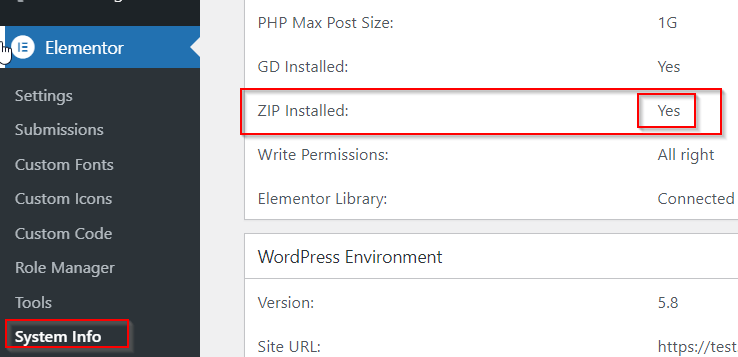Elementor always striving to help make your web creation process seamless and efficient. When creating and maintaining websites, it is important to use a development or staging environment, however, moving the Site Settings and Kits to the live environment often was cumbersome or required third party plugins.
With Elementor’s Import/Export Kit feature, located in our Experiments section, we hope to save you time so you can focus on growing your business.
The Export Kit function will allow you to export your entire Elementor content or selected content from one website and import it into another using the Import Kit function. Imported pages and templates will retain display conditions and site settings including colors, typography, and other globals.
Note: To use this feature, activate the Import / Export Kit experiment via Elementor > Settings > Experiments. Once you activate the new Import/Export Kit functionality experiment, you will be able to find the options located in Elementor > Tools > Import Export Kit
Important: In order for this feature to work, please contact your Host to make sure ZipArchive is enabled. You may verify this by navigating to Elementor > System Info and locating the following information.