If you receive this error message, that means that you’ve used up your Elementor Pro plan’s quota of licenses on other websites. If you have any sites that you no longer use, or if you’ve used a license on a test or staging website, you can deactivate the license from it, and use the license for the site you now need it for.
Note: If you don’t have any sites that you can deactivate because you need the licenses for all of them, you will need to upgrade to the next available plan to be able to use the license on more sites.
How to free up a license for use?
This can be solved via your account on my.elementor.com
In your Elementor Pro account, click Subscriptions in the left sidebar. Find the subscription in the list that displays, and click the title of the subscription to see its details. Scroll down to the list of Connected websites.
You can also view how many activations are left under your subscription. Deactivate one of the domains that you no longer use. This will free up one license so you will be able to activate your license key on the site you are working on.
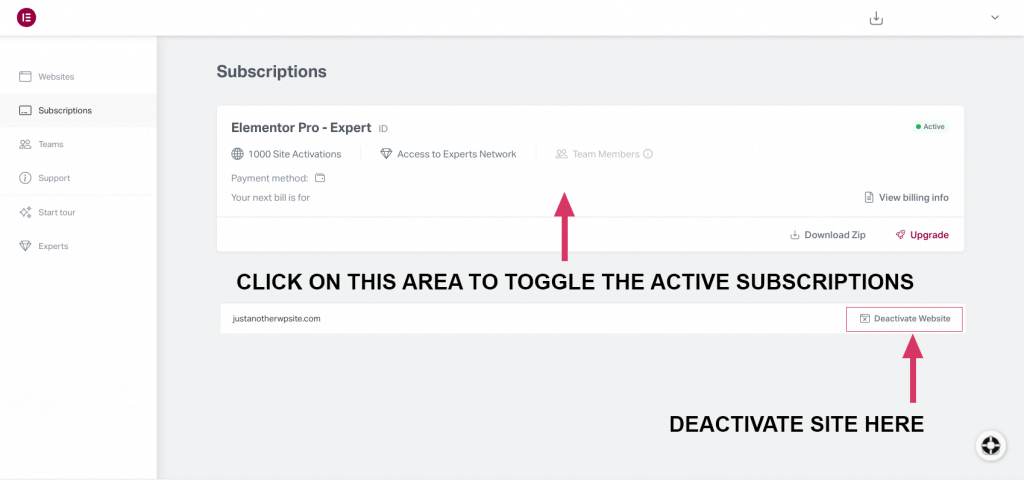
From your site’s WordPress dashboard, go to Elementor > License to activate. You can learn more about how to activate a license here.