Web designers often work on multiple projects simultaneously. They face many challenges like managing multiple websites, managing difficult clients, finding new clients, pricing their work correctly, and keeping up with industry trends. On top of it all, they also try to maintain a happy and healthy personal life.
This poses a problem when it comes to prioritizing tasks and keeping up with deadlines, and according to one study, time management is a common problem among web designers.
To help you find the right balance between work and personal life, and to make sure that you meet deadlines, we’re going to show you 10 effective time management tips.
Table Of Contents
- 10 Time Management Tips for Web Designers
- 1. Always Have a Signed Contract and SOW
- 2. Use a Time Tracker
- 3. Create Your Ideal Schedule
- 4. Schedule Out Everything in Your Task Manager
- 5. Templatize Your Process
- 6. Automate as Much of Your Admin Work as Possible
- 7. Create a Toolbox You Can Use From Job to Job
- 8. Minimize Disruptions and Distractions
- 9. Create a Dedicated Contact Channel
- 10. Get Comfortable With Saying “No”
10 Time Management Tips for Web Designers
There’s a wide variety of things that can impact your time, focus, and energy — and your time management strategy needs to account for each of them. Let’s get started.
1. Always Have a Signed Contract and SOW

It doesn’t matter how clearly you spell out the terms of the job, provide a timeline, explain what the website deliverables are, or remind the client of how many revisions they get. If you don’t have it all down in writing, what do you think your client will do once the job kicks off?
You’re either going to deal with a barrage of calls and emails checking in on you or you’re going to have a client who wants to push the limits of the agreement because there isn’t an official agreement. Both of these outcomes require you to redirect your attention to matters other than your projects.
But a contract and a statement of work (SOW) that the client has signed and has in their possession will help you manage expectations and cut down on their anxieties about the project.
2. Use a Time Tracker

If you’ve ever been curious about how long it actually takes you to build a website, a time tracker will take the guesswork out of it. There are a number of reasons why you should care about this.
For one, you can confidently schedule out projects and provide clients with delivery dates if you know about how long each task and phase takes to complete.
Secondly, by setting aside time for the actual length of a task as opposed to an estimation, you won’t have to carry over work from day to day. If you can get everything done when you scheduled it, you won’t feel like you have to work late or on the weekends to try and catch up all the time.
Also, time tracking can help you figure out your web design pricing. While you should charge based on value and not hours, you still want to make sure you have a big enough markup built into your prices so you’re not only breaking even or, worse, losing money on your jobs.
3. Create Your Ideal Schedule
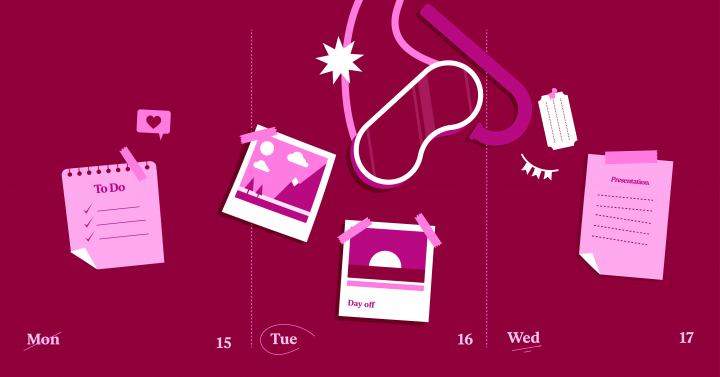
Have you ever seen stories online about how “successful” people like Richard Branson and Tim Cook wake up when it’s still dark out and thought, “I’d rather sleep in than be successful”?
The problem with this logic that getting up early equates to success is that it isn’t really logical.
Every person is different, which means you should get up when you feel rested, schedule your work hours when you’re in peak concentration mode, and only work the number of hours that you can reasonably manage.
So long as it doesn’t impede your ability to talk to clients or prospects in real-time, there’s nothing wrong with working during your body’s and mind’s ideal schedule. Just don’t forget to factor in breaks.
This is a big part of The Pomodoro Technique. It goes like this:
- Set a timer for 25 minutes.
- Start the timer and work on a single task without breaking your concentration.
- When the timer rings, stop and take a short break.
This cycle will repeat four times. At the end of that time, you’ll be able to take a longer break. It’ll then start all over again.
While 25 minutes is how this particular technique batches time, again, it’s important to find your ideal pace and number of breaks. You might find that 25 minutes is too short a time to complete your website tasks and it would be better to set the timer for 60 minutes. As long as you don’t lose concentration, that’s fine.
4. Schedule Out Everything in Your Task Manager
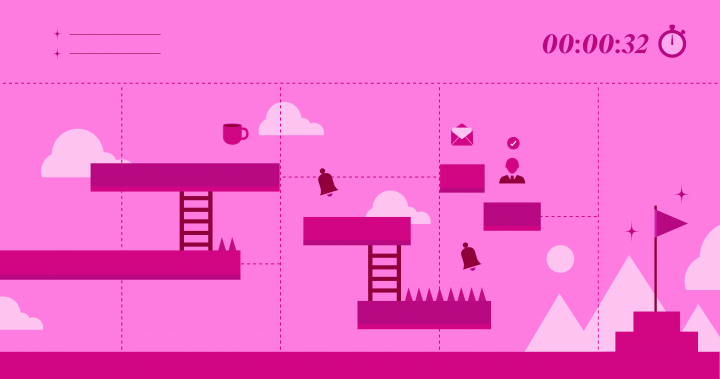
Having a set plan going into each day is a useful trick for managing your time.
However, rather than take your growing list of projects and pick out what you’ll work on one day at a time, schedule your tasks in advance. This goes for project work as well as everything else taking place during your workday.
Here are some tips for laying out your schedule:
- Set rules based on your ideal schedule — the days of the week you’ll work as well as how long on each day.
- Schedule your hardest tasks first thing in the day when you’re feeling sharp and ready to tackle a challenge. This is called eating the frog.
- Put your business admin tasks into the calendar and set a predictable schedule for them so it becomes a habit to tackle them on a set day and time.
- Set aside certain days and timeframes when you want to be on the phone doing discovery calls with prospects or discussing project milestones with existing clients.
- Add personal appointments or activities to your schedule that occur during the workday.
If you schedule everything and allocate the appropriate time for all of it, you won’t lose time backtracking or being stressed out about something you forgot to do.
5. Templatize Your Process

Taking this a step further, it would be incredibly beneficial to save process templates to your task management software.
That way, the second a new project kicks off, all you need to do is duplicate the process template, customize the to-dos based on the job and start completing the tasks.
This comes in handy for all areas of your workflow, from finding new web design clients to onboarding them, as well as web design tasks to post-launch activities. You could also create templates for non-project work.
One of the biggest benefits of this is the familiarity piece. The more structured and predictable your process becomes, the easier it is to focus on the creative aspect of your job instead of on the logistics of managing tasks.
Another benefit of templatizing your workflows is that it enables you to take larger and longer processes and break them up into smaller, more manageable tasks. That’ll take any overwhelm or intimidation out of your work.
6. Automate as Much of Your Admin Work as Possible
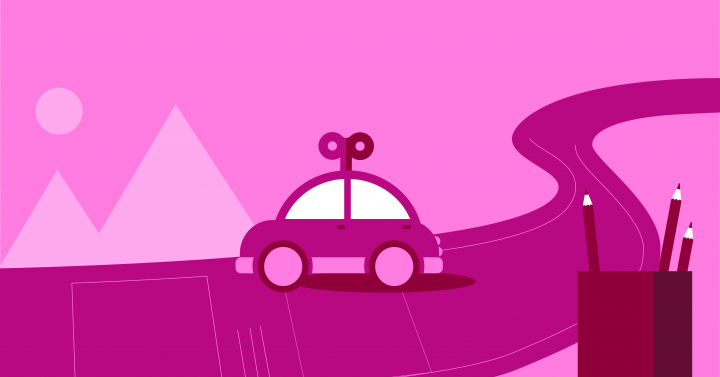
If your time tracker is telling you that more than 50% of your workday is dedicated to admin work, then it’s time to reevaluate what you’re doing.
Now, you have two options. You can outsource these necessary business management tasks to an assistant and other professional service providers or you can automate them with software. If your business is relatively small and you’re trying to save money, start with automation.
There are tons of tools available — many of them for free — that will help you automate boring, annoying, and often time-consuming tasks related to:
- Accounting and tax management
- Scheduling meetings
- Vetting prospects
- Contract creation
- Invoicing
- Client communication and follow-ups
- Social media marketing
- And more
You’ll never be 100% free from managing your business, but you can make it a lot less time-consuming with automated processes.
7. Create a Toolbox You Can Use From Job to Job

Whether you’re a web designer or a web developer, you likely have a set of tools you use on every job.
If you’re a designer, this toolbox might include:
- A wireframing tool
- Sketch or Photoshop
- A few flexible and powerful WordPress themes that work well for your client base
- A collection of WordPress plugins that are essential for every client’s website
- A cross-browser testing tool
If you’re a developer, your toolbox might include:
- Frameworks and libraries
- An IDE
- A staging environment
- Github
- Browser testing tools
By building a toolbox you can use on every job, you can work faster and produce better results as you’re not spending time trying to hunt down tools to use. Instead, you can do what you love and just create.
8. Minimize Disruptions and Distractions
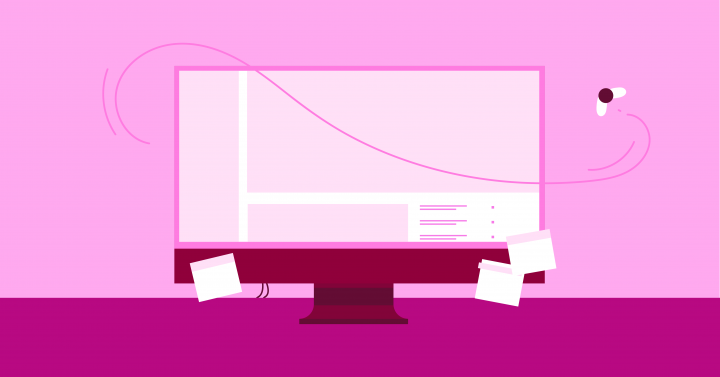
The average person spends 7 hours online every day. Unfortunately, the Internet and the plethora of devices you work from are just waiting to throw a distraction or put an obstacle in your way during that time.
Depending on where your distractions come from, there are a number of ways to deal with this.
The first thing is to use your devices’ screen time settings to set specific app and communication limits. That way, you will only get new emails, receive text messages or calls or see push notifications at times you’ve designated (i.e. when you’re not busy working).
You can also use more heavy-duty distraction-blocker tools for your email inbox, social media, and apps.
Don’t forget about in-home distractions. If you have other people around you, let them know that a closed door or another signal means you’re in the groove and can’t be interrupted.
9. Create a Dedicated Contact Channel

While you can minimize how frequently or urgently clients reach out to you by clearly laying everything out in a contract and SOW, there will be times when they need to get in touch over the course of a project.
Knowing that’ll be the case, set up a single contact channel they can use.
As with the other time management tips on this list, make time to check in on that channel once a day. If you schedule 30 minutes at the end of your workday, you could easily stay on top of these messages and have them all responded to in a timely fashion.
Don’t forget about being proactive about these communications. By scheduling check-ins with your clients at different milestones throughout the project, there likely won’t be as many messages to deal with on a daily basis.
10. Get Comfortable With Saying “No”

This is always a difficult time management technique to master. As a creator, you want to be able to say “Yes!” to every prospect and client.
The reality, though, is that you’re really only doing them a disservice by saying “yes” if you don’t have the capacity to take on what they’re asking.
That might be the case if it’s a project or request:
- For a client you know is going to be a time-consuming one to manage
- That’s beyond your current capabilities or outside your wheelhouse
- That exceeds the scope of work and you won’t get paid extra for
- You’d have to do it on top of your regular workload
- You have no interest in but feel bad about not being able to help them
Bottom line: If you’re presented with an opportunity by a prospect, current client, or former one, take a hard look at what the project entails and be realistic about your ability to take it on.
If there’s some kind of negotiation involved — i.e. you lose money, your free time, or your sanity — just say “no” to it. And if they’re unwilling to take “no” for an answer, then you know you did the right thing.
Clients that want you to do good work for them understand the importance of time management and productivity and wouldn’t want to compromise that.
Start Working in a Time-Efficient Way
You didn’t start a web design business so you could be weighed down by the administration and management of your business, projects, and clients. You did it so you could create awesome websites for people who need them.
With these time management tips and productivity hacks, you’ll free yourself from some of that burden, while optimizing as much of the rest as possible. If you’re ready to put these strategies into place, our list of the 9 best time management tips for web designers is your next stop.
Looking for fresh content?
By entering your email, you agree to our Terms of Service and Privacy Policy.


