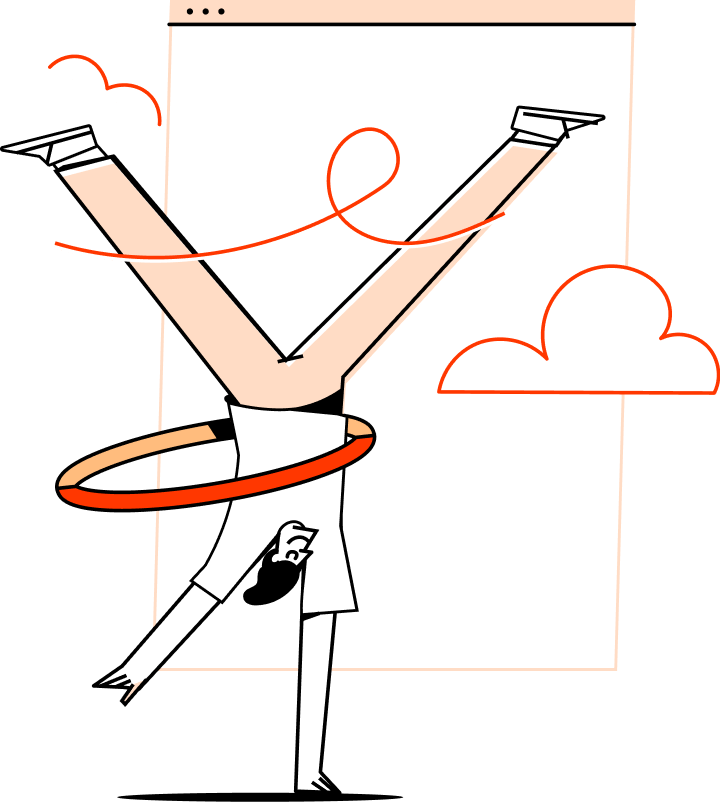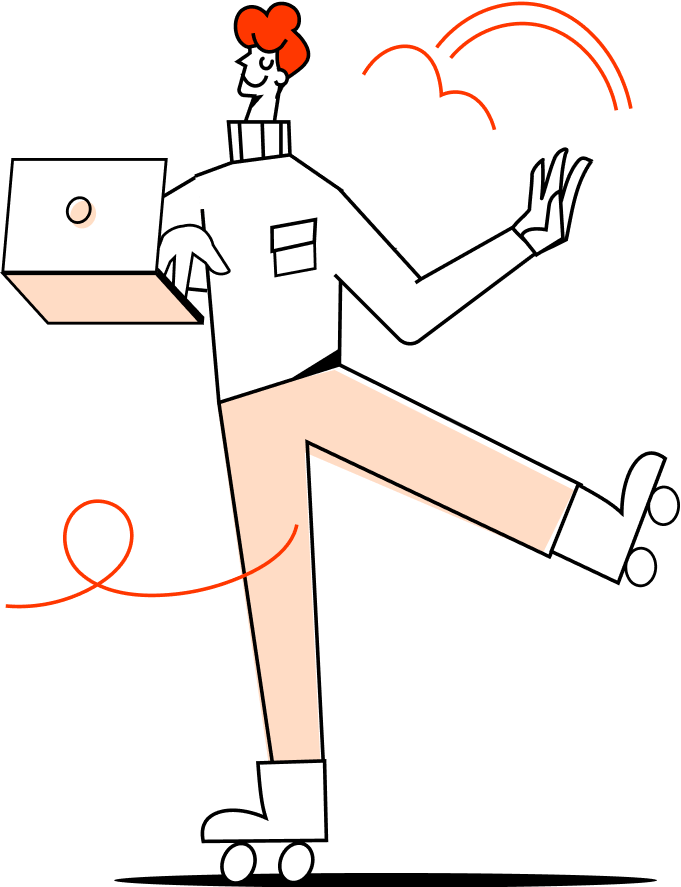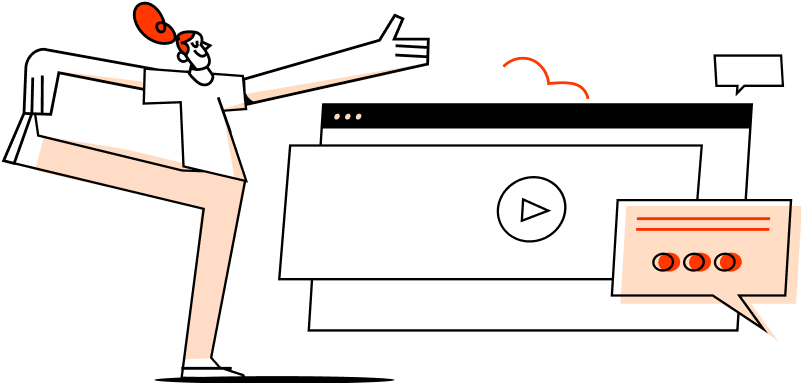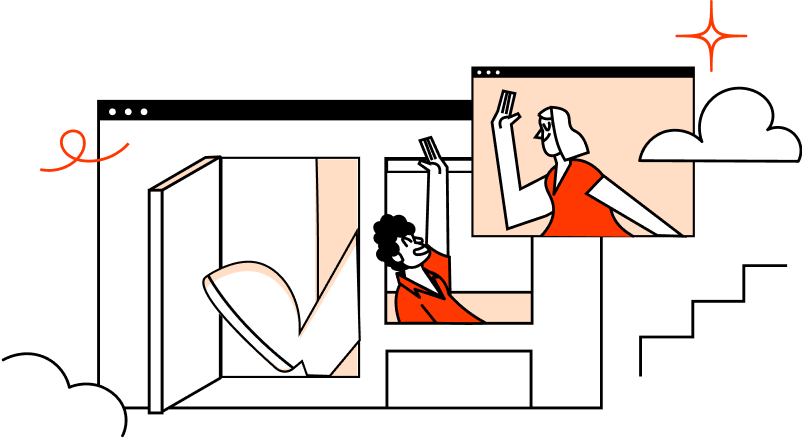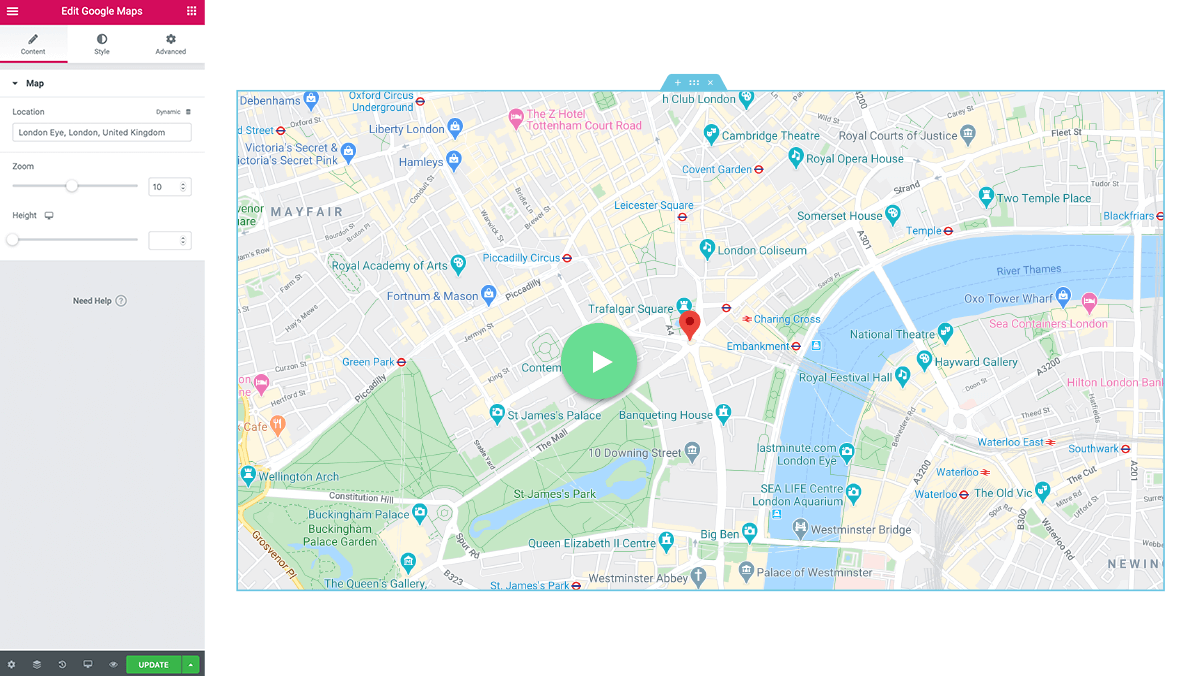Why Web Creators Choose Google Maps Widget
ZERO SETUP REQUIRED
Simplest setup process possible
No coding necessary, just drag and drop the Google Maps widget onto your site
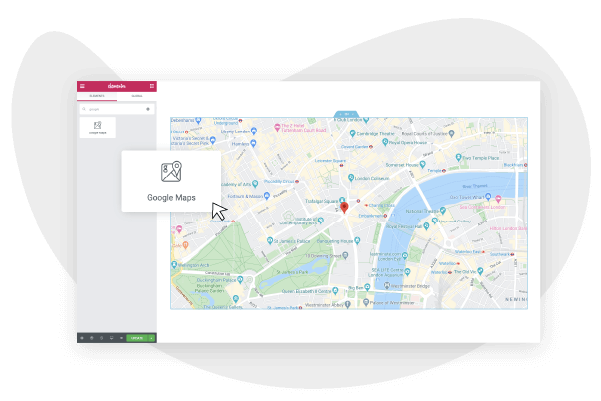
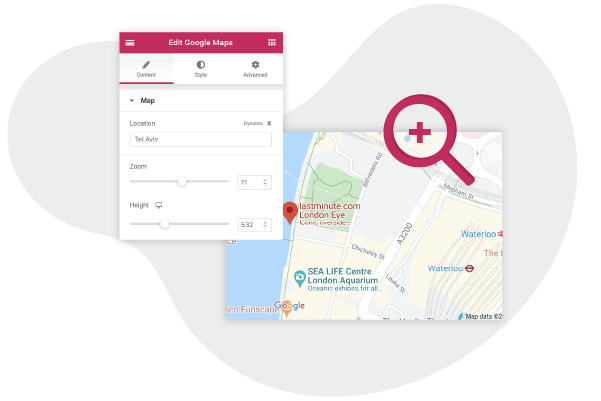
ZOOM AND SIZE
Choose your map parameters with one click
Decide how zoomed in or out your map view should be
CONTACT PAGES
Must-have widget for contact pages
Visitors who want to contact you want to know where to find you
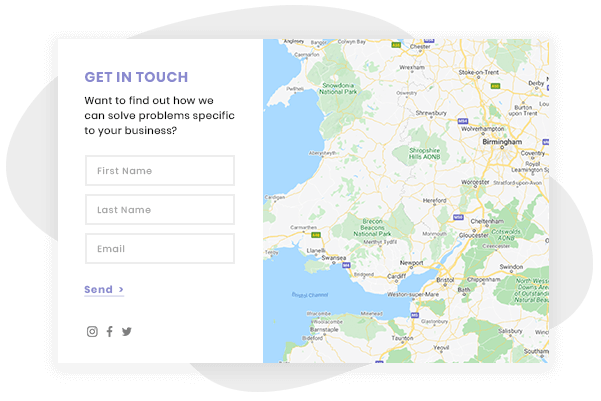
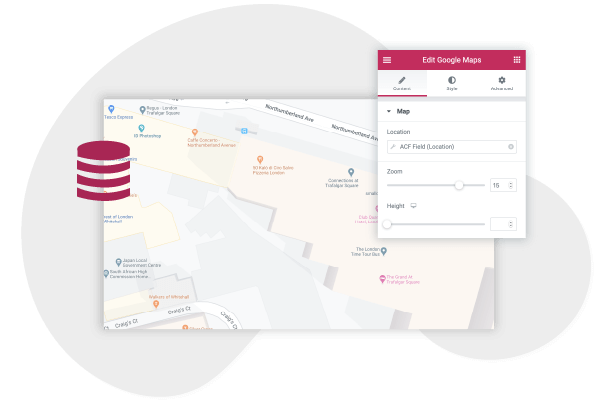
DYNAMIC LISTINGS
Add dynamic listings to your maps
Use custom fields to populate your maps on multi-page websites
Advanced Google Maps Widget Options

Help visitors find your business
Make it easy for visitors to locate and access your business
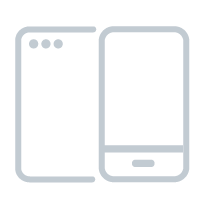
Ready for Desktop or Mobile
Your map will look great and user-friendly on any device
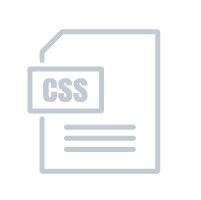
Add Your Own CSS Filters
Customize your map display with CSS Filters
See What Our Users Are Saying
"I’m totally blown away by this product - it’s a designers dream.
WordPress here I come!"
WordPress here I come!"

Justin Easthall
@EasthallDesign
Integrate Google Maps with Elementor
Get all your plugins in one tool with Elementor Pro