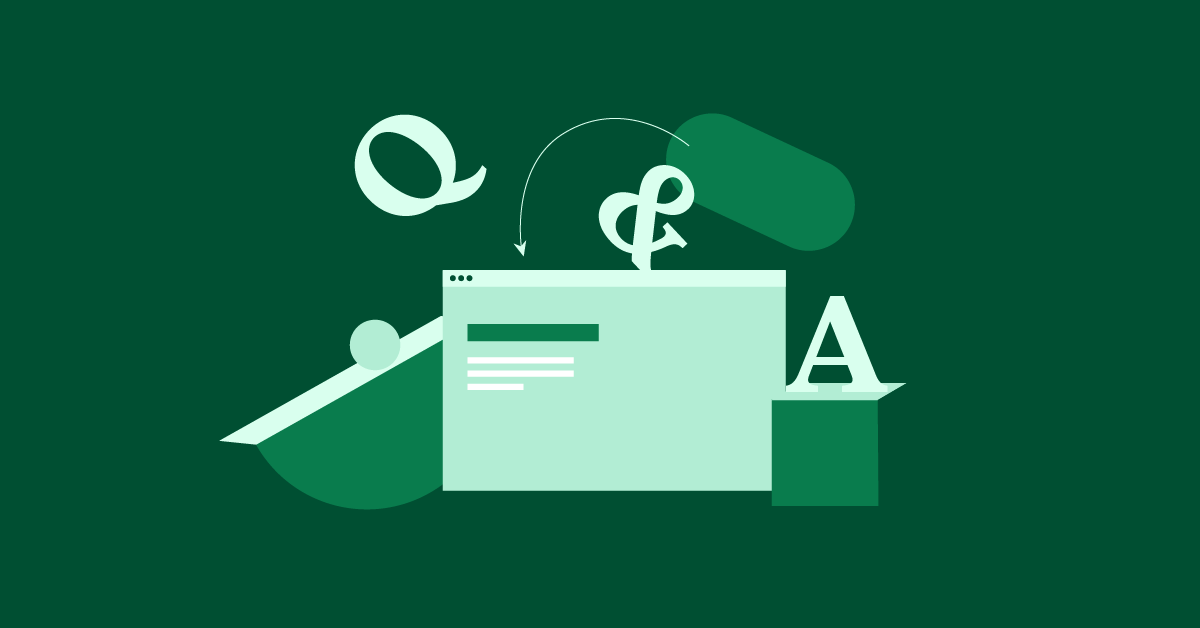About the author: Mati Horovitz, Full Stack Team Leader @ Elementor
Mati lives and breathes code and technology, enjoys writing posts in his blog, and answering questions at Quora.
Elementor has grown to be the top website builder in WordPress, but the little known truth is that you can use it to build much more than websites. In fact, it allows you to build more complex and advanced websites and even full web applications.
That’s right! With Elementor’s myriad of features and its flexibility in integrating with other software, you are no longer hindered in using your creativity. You can use it to solve problems in a unique and case-specific way and integrate other applications to reach the desired result.
In this article, we offer a real-life example of how Elementor helped the customer experience team in Elementor replace sophisticated apps. This allowed us to solve an organizational challenge concisely, using considerably fewer resources and personnel. The solution we’ve created is different from an average website build in that the user interacts with the interface and not only reads it.
But first, let’s define the problem we faced.
An Application Development Challenge
A year ago, we needed to solve a problem — find out how to screen applicants who want to work in our support department.
We wanted to let them answer WordPress related issues. In essence, to test these applicants, we needed to provide them with a website that had errors which they needed to fix, to show their grasp and knowledge of WordPress and its various errors.
Additionally, we needed to sync this error-riddled website with a test form that the applicant received.
The whole process of employee screening included:
- Upon successful application, our HR department sends a test to the applicant.
- The test includes questions and links to specific websites with specific errors.
- The applicant then writes the answer in the answer field on the test.
- The answers are sent to a Google Sheets file to be checked by our team.
To make this process possible, we needed to combine and integrate different applications.
The Solution: Incorporating 4 Advanced Elementor Features
In order to build an interactive employee testing solution involved the creative use of several of Elementor’s features to produce a test page.
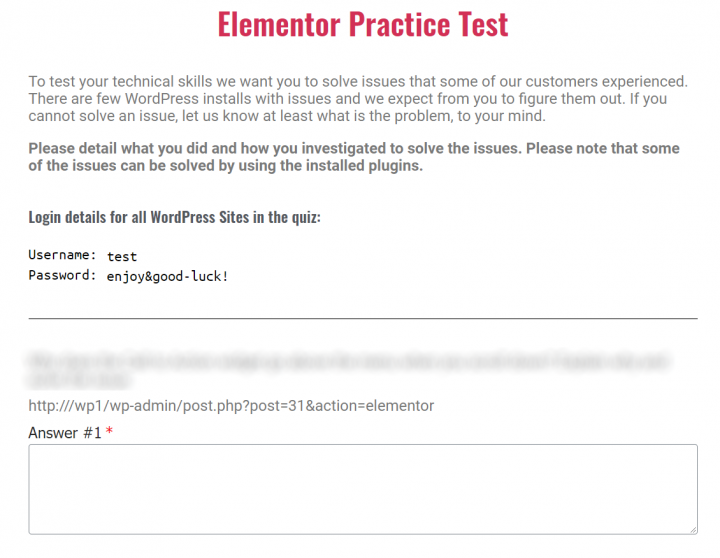
To build our test, we used the following Elementor features:
- Theme Builder – to quickly set up a new test page
- Form Builder – for answers to be submitted and sent for review
- Dynamic Content – to populate the test with questions
- Actions After Submit (inside Elementor forms) – to send and save the answers to Google Sheets
1. Theme Builder
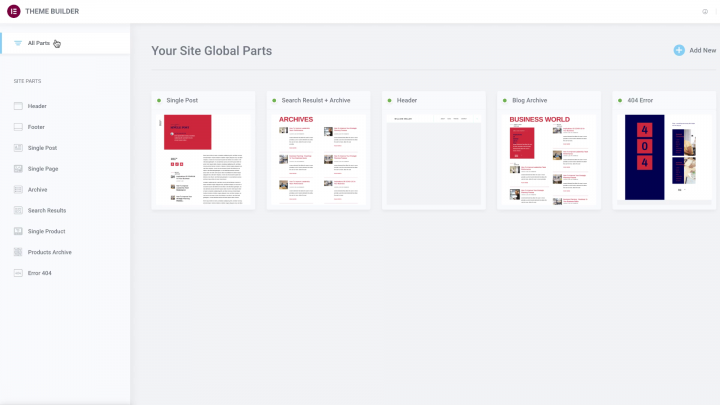
The test page layout was built with Elementor’s Theme Builder as a single template that draws the test as a form with dynamic content.
This enabled HR to set up a new test page (which is a Custom Post Type we created on WordPress) very easily and send it to the applicant when needed.
2. Form Widget
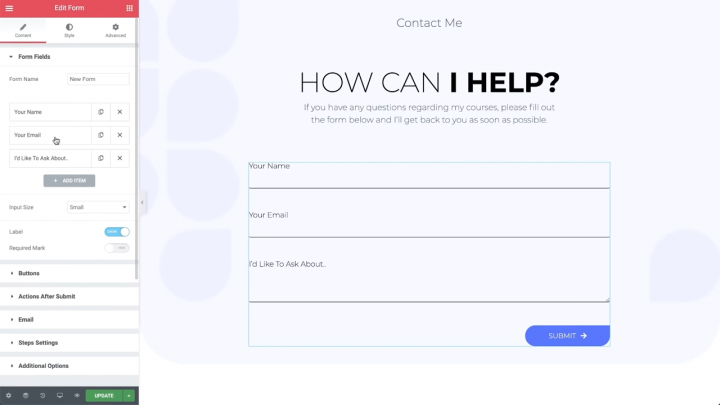
We used Elementor’s Form Widget to make sure our candidates have an effective way to communicate their answers. The submitted form was later extracted to Google Sheets,.
3. Dynamic Content

We used Digital Ocean — a company that provides cloud services to developers that help them deploy and scale applications that run simultaneously on multiple servers, to create a server with 5 different website setups, each containing a unique bug. We then took a snapshot of the server, which enabled us to restore it fully at will (after each test).
To expand on this, when a new test is created, it prompts Digital Ocean via an API request to use the snapshot to create the server containing the 5 websites with errors. Then, the server IP address is sent back to Elementor and is integrated inside the test using dynamic content. This way, each question has a direct link to the site with the error.
4. Actions After Submit
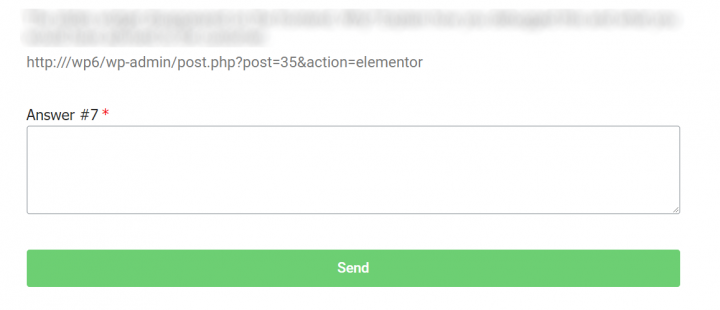
Once the applicant has completed filling out the test, they submit it. The submitted test, with the answers, is then sent to Google Sheets for HR to review.
Build Complex Websites With Elementor and Dynamic Content
With most Saas and digital tools, you are limited by the options that the software has created for you; You are restricted to thinking in a box, so to speak — or more accurately — acting within a set of rules.
The beauty of an open-source platform is that you are able to extend it to your own unique needs. You can think outside the box and utilize your creativity.
So is the case with Elementor. Here, in addition to Elementor’s tools, we easily integrated not only Google Sheets, but also a sophisticated server creation engine — Digital Ocean.
The ability to combine Elementor tools provides you with the flexibility to solve unique problems and the power to create complex sites quickly, easily, and without unnecessary expenses.
Have you used Elementor outside the scope of a simple “website builder”? Let us know in the comments.
Looking for fresh content?
By entering your email, you agree to our Terms of Service and Privacy Policy.