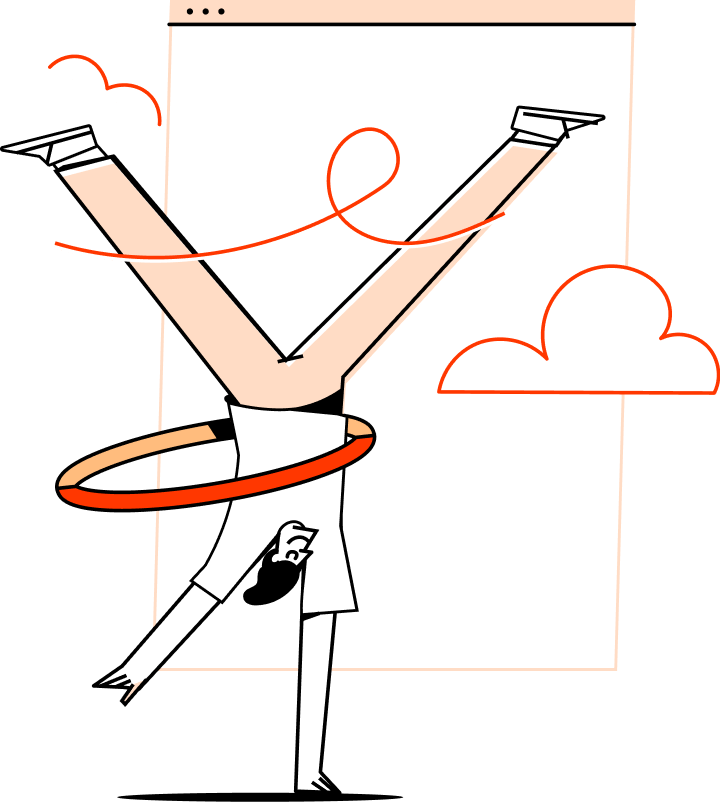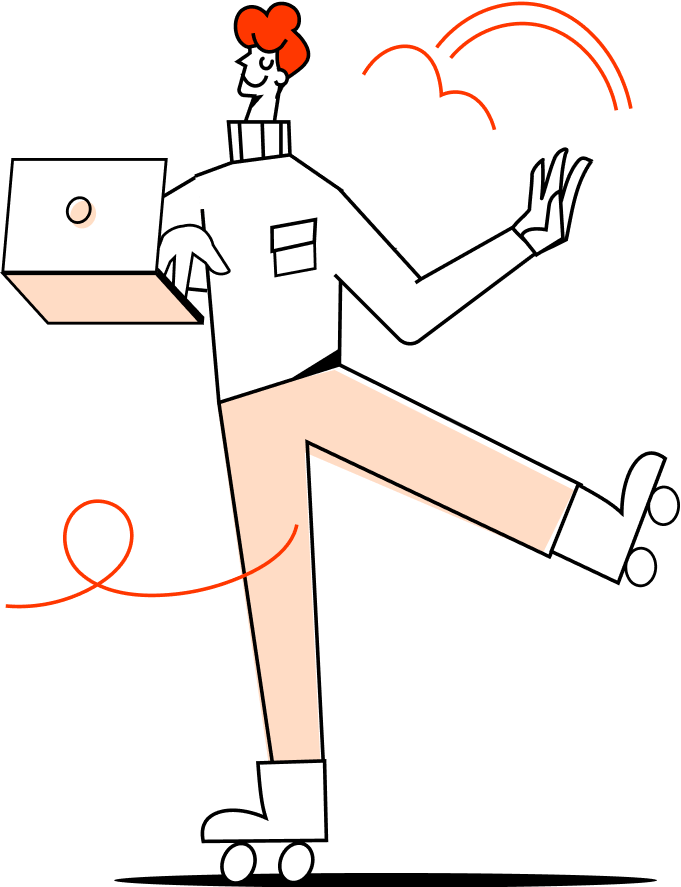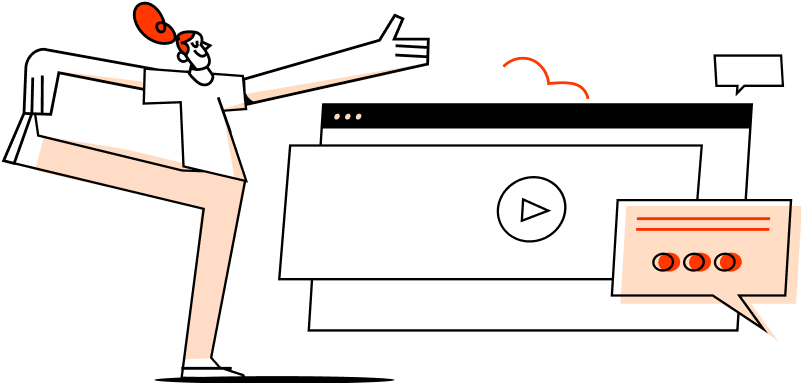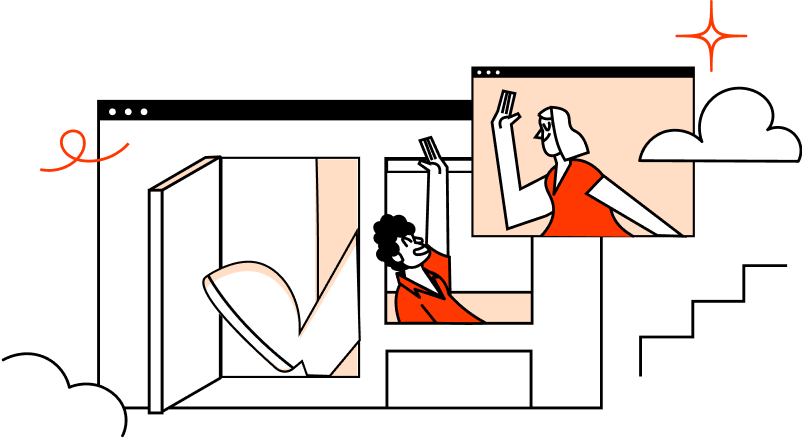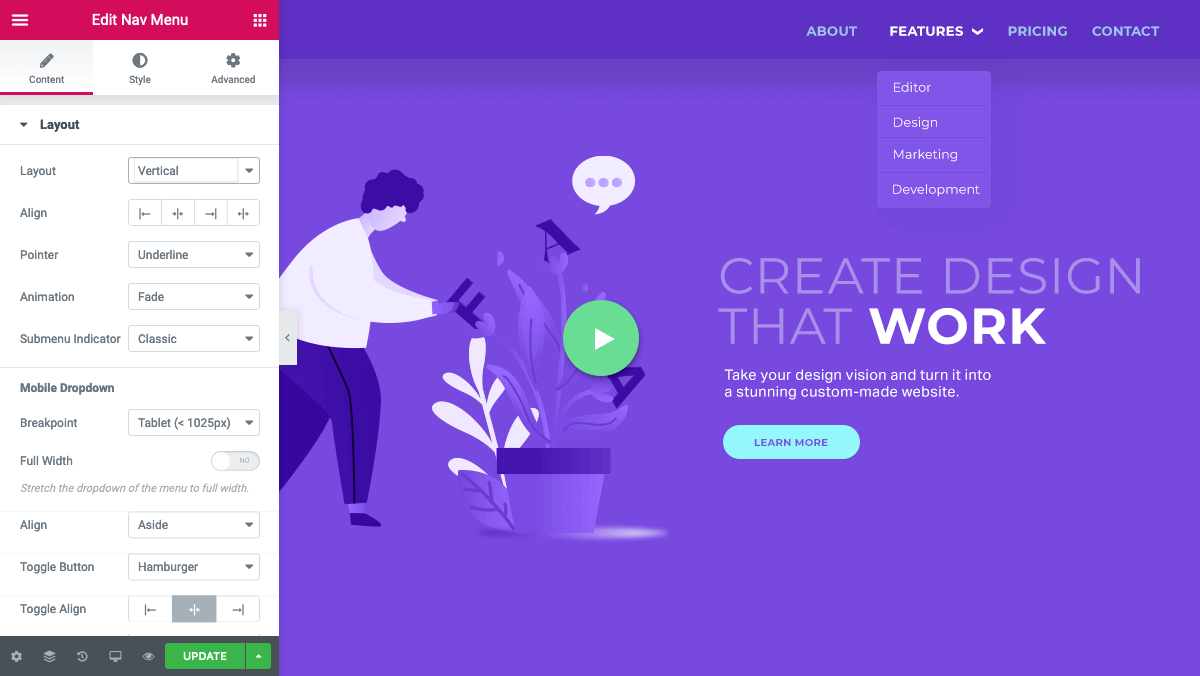Customize Your Menus Without Code
Make a great impression when your visitors first land on your site
FULLY CUSTOMIZABLE LAYOUT
Choose the menu style that works best for you
Customize every detail of your navigation menu: menu-type, direction, alignment, sub-menu indicators, and more
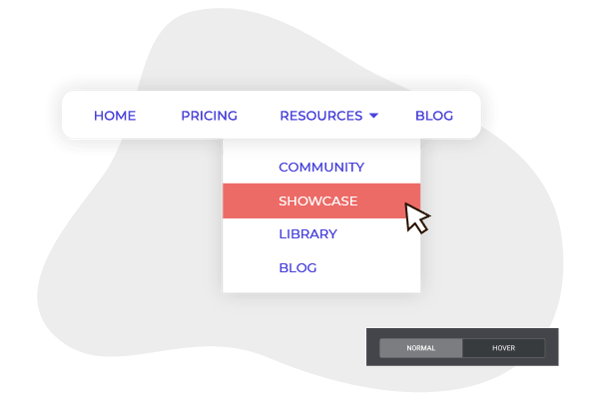

MOBILE ADJUSTMENTS
Build a truly responsive menu
Explore the responsive capabilities of the Menu widget, including the dropdown and hamburger options
CUSTOM MENUS
Use animations, hovering effects and other styling options
Style menu items for normal, hover or active states, with complete control over typography and color
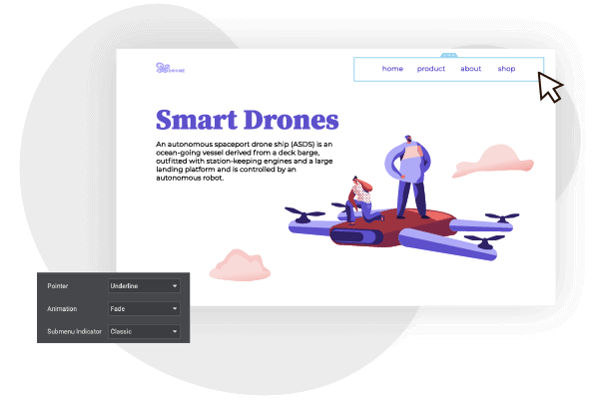
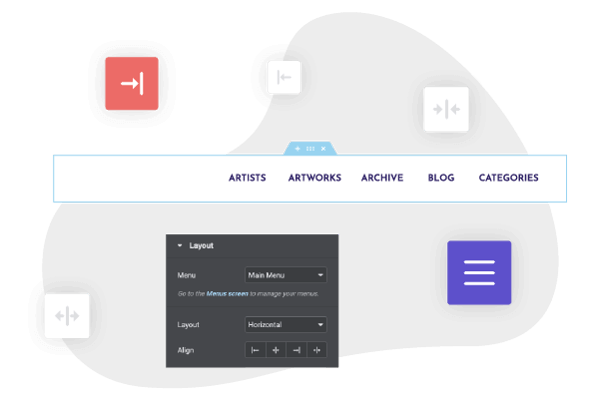
A MENU FOR EVERY PURPOSE
Decide which menu type fits your site best
Choose whether your menu will be horizontal, vertical, full-screen, hamburger, and more
Advanced Reviews Widget Options

Pointers effects that highlight interactions
Optimize navigation with size and spacing customizations and pointer interactions
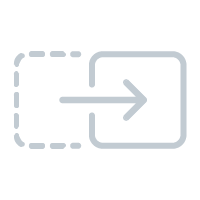
Animations that enhance engagement
Bring your menu content to life with hover animations as navigation indicators
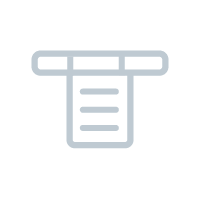
Right inside your site header
Build your navigation bar inside your header, alongside your site logo, social buttons and other widgets
See What Our Users Are Saying
WordPress here I come!"

The Right Tool for Perfecting Your Menus
Get all your plugins in one tool with Elementor Pro